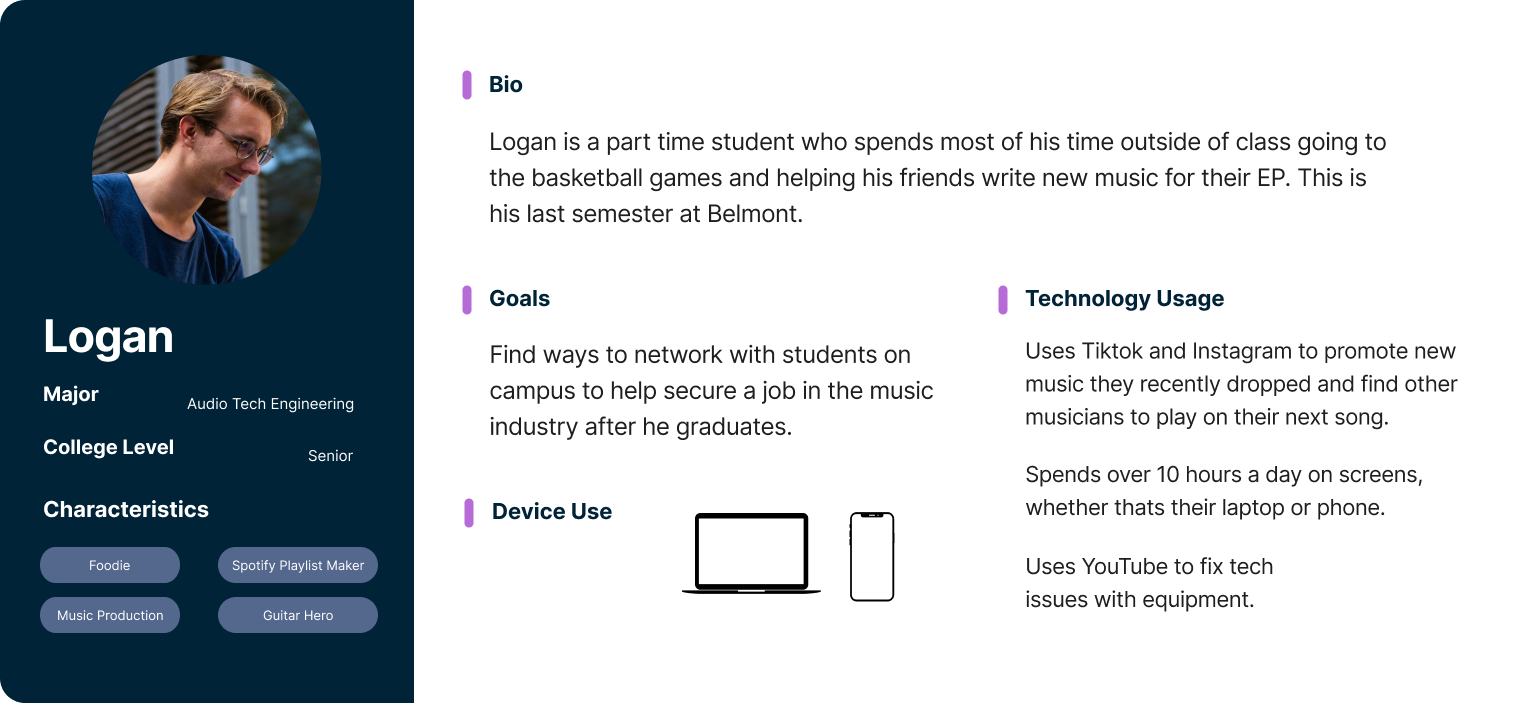UX / UI App Design, User Research
FLIP
FLIP is an interactive educational app designed to support meaningful group learning among college students via game-based learning.
FLIP addresses the loneliness epidemic faced by this generation. Designed for college students, it bridges gaps created by digital communication, turning studying into an interactive, gamified experience. Flip fosters community and empowers students to form genuine connections in a supportive environment, helping combat social isolation through collaboration and shared learning.
Collaborators
Peyton Giannone, Polina Iaremchuk
My Role
User research | user journey | branding | prototyping | usability testing
Challenge
Design a platform for cross-disciplinary student connection, learning, and support in general education courses.
Included Features
Leaderboards
Calendar Sync
Progress Reports
Generated Study Games
Multiplayer Projected Game
Studies indicate that approximately 70% of college students utilize online resources to enhance their learning, and 50% feel more empowered to seek help from digital tools, which improves their independent learning and problem-solving skills. However, technology is also contributing to social isolation, particularly in academic settings.
Design Method & Process
User research | Competitor Analysis | User Journey | Ideation | Personas | Low-Fidelity & High-Fidelity Prototype | Branding | Usability Testing
A mixed methods approach was employed, involving interviews with six individuals and surveys with 14 students, to gain insights into their perspectives on social interaction, technology usage, and preferences regarding existing applications.
Participants emphasized the need for an intuitive system to connect with other students and easily schedule study sessions for upcoming assignments. Such a tool could greatly improve their collaborative learning experiences.
Design Input from Surveyed Participants
Desired Time Spent on Technology
Ideation
Implementing the transition from the digital platform to the real-world environment.
We combine the physical space with user interaction using a round table setup in a dedicated study room. Each user will have a projected image displayed on each wall to mirror the “hosts” screen for easy viewing and fair play. This setup improves visibility during the game portion of the study app and promotes student interaction.
Mockup of the collaborative space
Prototyping
Delivering the easily accessible, quick interface for connecting students.
Based on feedback from survey participants, users will register in the app, find friends, create study groups, and arrange times and places to meet for studying for assignments or tests.
We added features such as games, points, online status, topics of interest, and a calendar. This will help students make in-person studying easier and more engaging.
Low-fidelity wireframes
High-fidelity wireframes
User Testing
We tested users to see how the Flip app works in terms of technology and usability.
We tested the user experience with seven people. Users wanted a better screen layout with less scrolling and fewer carousels. They preferred a new layout for the profile info card and a different color scheme for the icons and navigation bar. We adjusted the color palette and redesigned the layout of the components for increased accessibility and more functionality.